Dynamics 365 Human Resources has made life easy for recruiters and human resources/employee relations managers across the world. Since its inception, there are so many facets of HR/ER that have become so easy to handle thanks to the various features and capabilities the solution has to offer. Microsoft keeps upgrading each of its applications in the Dynamics 365 suite of business applications and has made many such upgrades to Dynamics 365 Human Resources as well.
What changes has Microsoft made to Dynamics 365 Human Resources (latest version)? These have been written about below and will be tangible also when you schedule a Dynamics 365 HR Demo with your Microsoft Partner.
- Employee Self Service: The name of Employee Self Service can now be changed to Self Service by going into the Human Resources Parameters. The same can be done by selecting Personnel Management on the dashboard, then clicking on Links and then selecting Human Resources Parameters. After this, the employee Self-Service tab must be clicked on, after which under the Display Name dropdown, Self Service must be selected.
- Database Logging: There have been some changes made to this feature by Microsoft. Traditionally, Database Logging allows end users to determine the tables and fields that must be monitored. End users can also determine which events trigger change tracking and can see those changes for themselves with time using database logging capabilities.
- Benefits Management: The change that has been made here is that Microsoft has now made access to open enrollment possible outside of period. Even without a life event, this becomes possible now. Those end users in need of open enrollment in Employee Self Service must adjust the open enrollment dates to either today (or earlier) to make it accessible. The setting can be changed under Benefits Management, after which the option Rules and Options Periods must be chosen.
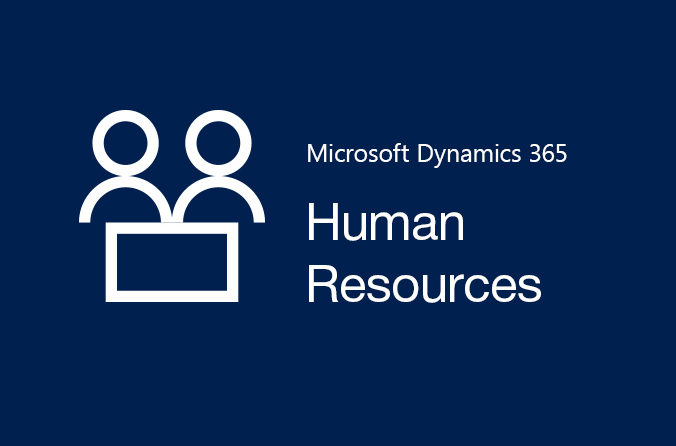
- Email Employee Enrollment Confirmation: End users can now send emails to their employees once they complete their benefits section. By going to Human Resource Parameters and then to Benefits Management, end users can either send a default message or even use an organization email template.
- Use of Retirement Plans (459779): This is a calculated field meant exclusively for the ‘PayrollWorkerEnrolledBenefitDetailEntity’. When an end user exports this entity, the export prompts the end user to specify whether it wants to use the calculated field on a rate table or the ‘ContributionAmountCur’ field on the backing table. The logic banked on by the data entity pushes it to use the rate table in situations where the application generally does not. The logic thus, causes entity exports to return zero value for the column because of the absence of a calculation rate table, thus disallowing the customer to specify any.
- People Workspace (441358), PositionV2 Entity (456486): Canceled leave will no longer display as upcoming time off on the leave cards in People Workspace (441358). Also, end users earlier unable to use the department entity property in the PositionV2 entity (456486) can now add a department without having to create a duplicate relation.
- Personnel Management and Employee Self Service (400276): Confusing translations were reported in Czech language in Personnel Management and Employee Self-Service, which have now been sorted out by Microsoft for Company Directory, Next registered Course, Job and Position.
- Human Resources (455652): This was earlier not reflecting those changes that were made in the Common Data Service Worker Entity including Works from Home, Seniority Date, Anniversary Date and Original Hire Date. Now, those changes will be reflected.
- Leave Accrual: Be it for a single company or a single plan, customers can now process accruals as the changes made by Microsoft now provide clarity for the accrual process for customers with differing leave years or leave accrual policies.
- Attachments to Approved Leave Requests: It was not possible earlier to add attachments to time-off requests, mandatory of sorts especially during times of COVID-19. End users can now add these and will also have more insights into how updates are made to leave requests.
These are the various changes that Microsoft has made in recent times to D365 Human Resources, more on which can be known by scheduling a Dynamics 365 HR Demo.
These changes will only make D365 Human resources more exciting and beneficial to work on and help companies handle HR/ER related issues better.
